Standard Component
Replace Your SCADA Without Losing Your History
Introduced in version 11.3.14, this utility allows you to import historical data from applications based on other brands of SCADA software into the VTScada Historian.
- Migrate to VTScada while retaining a complete view of your process history.
- This service locates historian CSV files in a specified VTScada application folder and writes them to the application’s historian, deleting each file as it is processed.
- Consult the VTScada Help files for information on formatting the exported files for import.
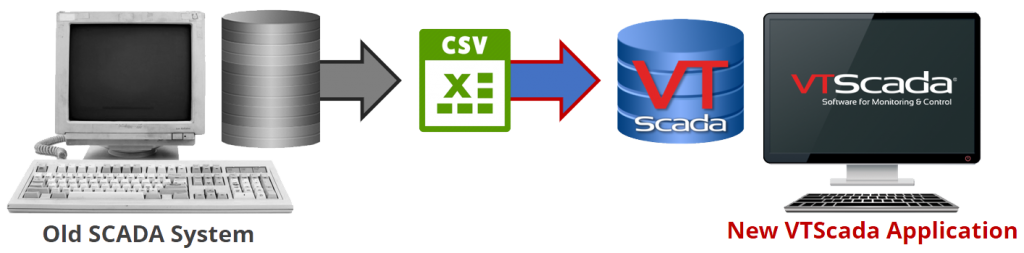
This video demonstrates how easy it is to import historical data into VTScada.
