Standard Component
Create Applications For the Global Market
No other platform makes it easier to serve multi-lingual workplaces or create applications that span several countries. In addition to the built-in languages, VTScada allows you to add any number of additional languages and add to them as needed.
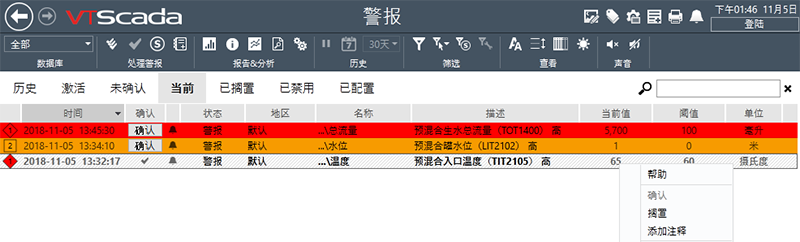
Four Languages Out-of-the-Box
VTScada ships with English phrases for all parts of the program as well as French, Simplified Chinese, and Traditional Chinese for (most) phrases that are visible to operators. Additional translations are the responsibility of the end user.
Enable a language other than English
- Open the Application Configuration dialog.
- Select the Languages panel.
- Select all languages that you want to make available in your application.

Switch between languages
When more than one language is available, operators can switch between languages using a selector in the top right corner of every screen. Their choice will be remembered for future sessions. The user interface will switch immediately. Note that any untranslated phrases will be shown in the default language, along with the matching phrase key.

Easy Integration
Use the Languages panel of the Application Configuration dialog to create new translations for your application, or to modify phrases used in any installed language. All phrases (labels) used throughout VTScada may be translated here, including those for the development tools.
- Translate standard VTScada system language and custom application strings.
- Import translations all at once or term-by-term.
- Easily export Excel to cut and paste from online translators.
Learn more about configuring languages.
