Part of the Connectivity Package included in the VTScada Development Runtime License.
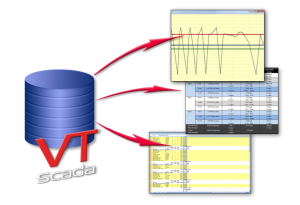
The VTScada ODBC Server provides unlimited reporting potential by allowing industry standard reporting software* like XLReporter®, DreamReport®, Crystal Reports®, Access®, or Excel® to extract system information directly from a VTScada application.
A significant advantage of the ODBC Server is that it allows you to query VTScada from computers that do not have VTScada installed. Managers, accountants, engineers, operators etc. can view up-to-the-moment reports from any location that has network access to your VTScada server.
Direct VTScada Support in XLReporter and DreamReport
Industry reporting tools XLReporter* and DreamReport* have created their own direct interfaces to the VTScada ODBC Server.
Structured Query Language (SQL) Support
The ODBC Server allows Enterprise business software, to access your whole process history as if it were a standard relational database containing logged tag values, aggregate tag data, and alarm data. Each logged tag represents a table of timestamps and values that third-party programs can query using Structured Query Language (SQL). Once the ODBC driver is configured, reporting software can send SQL queries to VTScada to retrieve these logged tag values. Tags that are not being logged will have no stored history to query.
Licensing and Configuration Requirements
- A license key that includes the ODBC Server option. The VTScada ODBC Server is part of the Connectivity Package that is included with the VTScada Development Runtime License and is an optional component of the VTScada Runtime License. To see if your existing license includes ODBC, check the VTScada About button at the bottom of the VTScada Application manager (VAM).
- The VTScada ODBC Driver must be installed on any computer that is to generate the queries. This is done by running the program VTSODBCDriverInstall.exe which is downloaded with the VTScada installation files. This will install either a 32-bit or 64-bit version of the driver as appropriate for your operating system.
- A secured application, having at least one account that possesses the Internet Client Access privilege.
- A configured realm, in which the application has been selected.
- A system DSN, configured using the Microsoft Windows™ ODBC Administrator program, or knowledge of the configuration so that you can build your own connection string.
* Sold separately.
