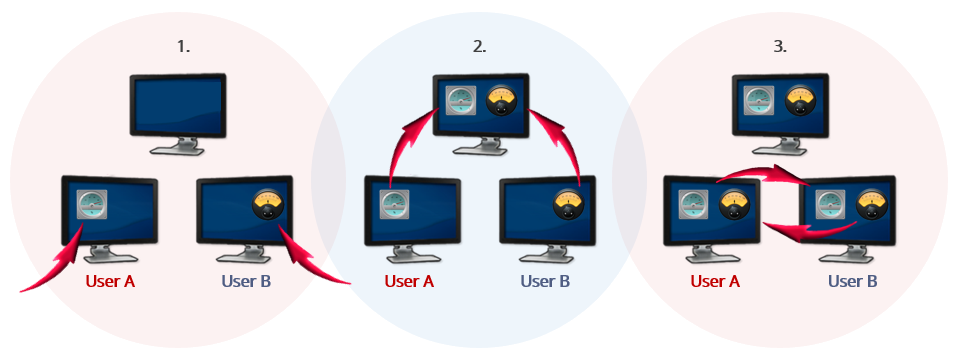Standard in VTScada Development Runtime Licenses
Why Configure SCADA Applications On-line?
Depending on the power of the SCADA servers and the size of the system, it can be a time consuming process to simply shutdown and restart a modern monitoring and control application. Add to that the time it takes to make and test configuration changes. This is how long your operators will be unable to view real-time data or manage alarms each time you make a change to your system.
Worse, for many applications, especially those with older PLCs and RTUs, this will also be the size of the hole in the historical database. VTScada’s real-time online SCADA configuration allows you to edit tags and displays as well as many source code and property changes all without interrupting your mission critical process. Authorized operators can edit tags via VTScada Internet Clients and edit server lists from VTScada Runtime Licenses.
Multiple Users Configuring Without a Configuration Server
VTScada allows multiple users to configure an application simultaneously. Though each user requires a VTScada Development Runtime License and configuration privileges, no configuration server is required.
Online and Offline SCADA Configuration
- Online – Configure on a live system to take advantage of real I/O while continuing to perform real-time monitoring, control, and alarm management. Easily deploy changes over the network.
- Offline – Disconnect your laptop and configure from wherever you need to be. You can deploy changes when you reconnect to the system.
Online or offline Change Deployment
- Online – When you changes have been committed you can easily deploy them to other networked application clients and servers manually or automatically.
- Offline – Manually distribute changes to each computer with a single VTScada ChangeSet file. ChangeSet files are compressed copies of all the files that make up your application. Easily create a ChangeSets and share it via email, FTP, or USB stick.
Automatic Conflict Resolution
Committed changes by multiple users are merged using automatic conflict resolution and recorded in VTScada’s integrated Application Version Control described below.
Automatic Version Control in Every Application
Online SCADA configuration includes the possibility that a configuration change may negatively affect some part of the system. VTScada’s integrated Application Version Control gives you the confidence of knowing that you can instantly roll back to any past version or roll back any change from a version.