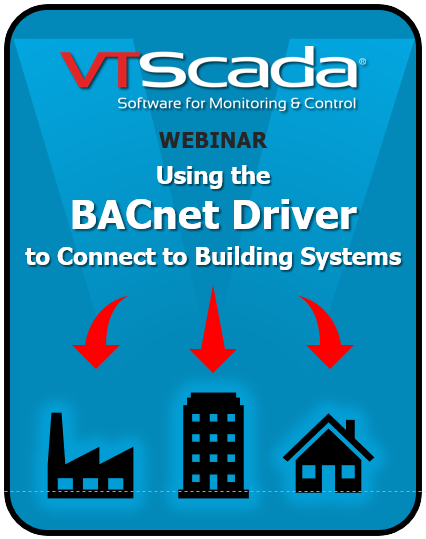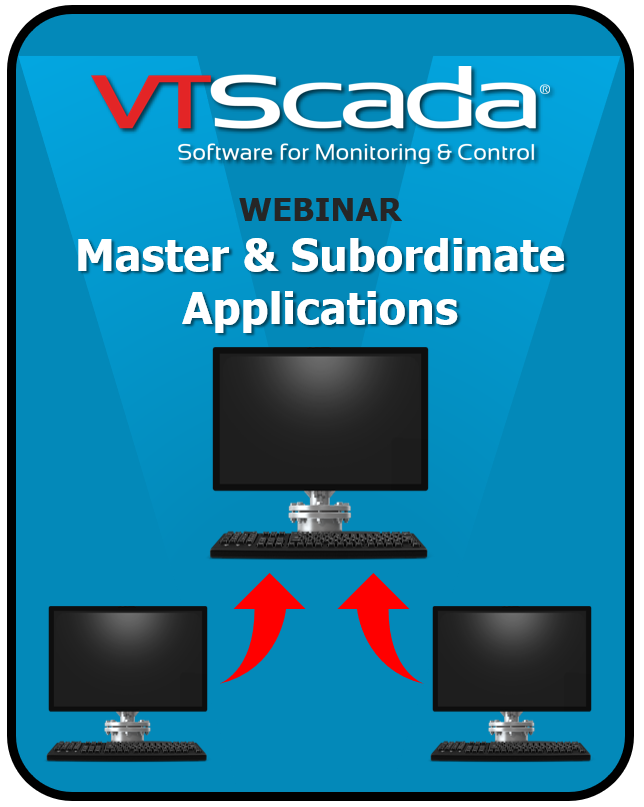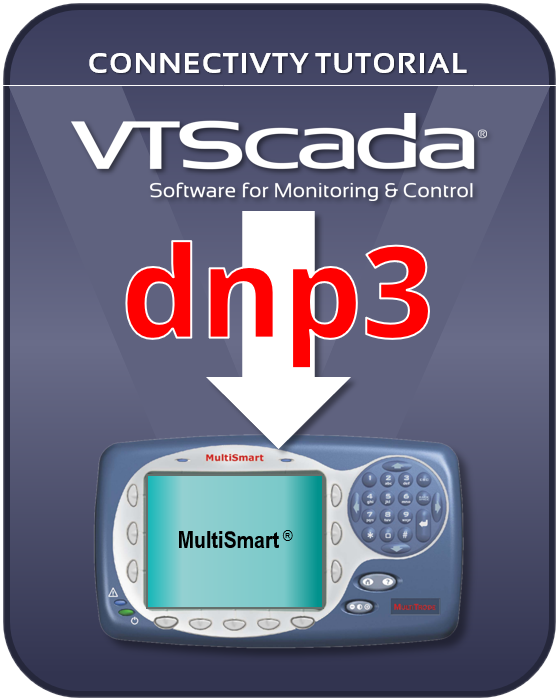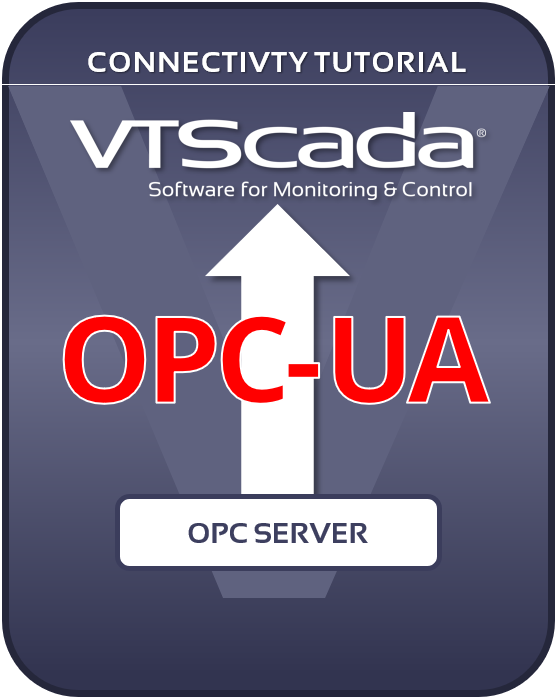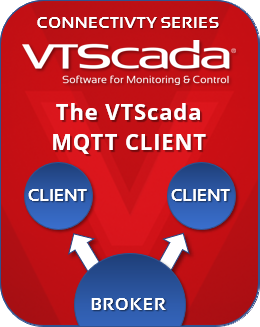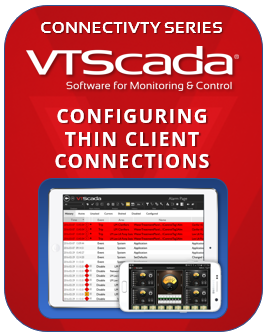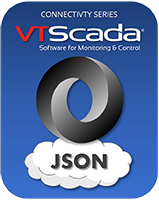In this series, our engineers and developers show you how to connect VTScada to your monitoring and control devices using built-in drivers that are included in the base price of all VTScada licenses.
Connecting VTScada to Building Automation Systems Using the BACnet Driver
Rod Tonietto (Bedford, Nova Scotia)
March, 2020
The Building Automation and Control Network (BACNet ) protocol is used in over 30 countries for building systems including heating, refrigeration, and air-conditioning. In this VTScada software tutorial, Trihedral Engineer Rod Tonietto will introduce the basic structure of the protocol and demonstrate step-by-step how to use the standard VTScada BACnet Driver to connect to a BACnet router.
Watch Recording
Centralized SCADA Monitoring with Master & Subordinate Applications
Greg Hicks (Bedford, Nova Scotia Office)
January 2020
New in VTScada 12, Master and Subordinate Applications allows you to centrally manage tags, pages, alarms, and history from one or more independent sub-systems. In this 30-minute tutorial, Hicks demonstrates how to add subordinate applications to a Master application, navigate subordinate tags and pages, and build new pages and widgets based on subordinate I/O.
Watch Recording
Connecting VTScada to Siemens Devices
Lawrence MacNeil (Bedford, Nova Scotia Office)
December, 2019
In this 30-minute tutorial, Lawrence will briefly discuss the features of the Siemens driver that comes standard in all VTScada licenses.
He’ll then demonstrate how to configure VTScada to communicate with Siemens S7 Series PLCs.
Watch Recording
Connecting VTScada to Remote Devices Using DNP3
Paul Dexter (Bedford, Nova Scotia Office)
November, 2020
Paul discusses polling and reporting by exception, data backfilling, using DNP3 over radio, and using DNP3 with an IP Network Listener tag. He then demonstrates how to connect to a Flygt MultiSmart Pump Controller and automatically import the device’s tags using VTScada’s built-in utility.
Watch Recording
Configuring OPC UA Clients in VTScada 12
Graham Bloice (Aberdeen, UK Office)
October 2019
From our Aberdeen, UK office, VTScada Developer Graham Bloice outlines the advantages of OPC-UA (Unified Architecture) such as simplified integration (no DCOM) and advanced authentication features. He then demonstrates how to configure the standard VTScada OPC-UA client to communicate with an OPC server.
Watch Recording
Connecting to the IIoT Using VTScada’s MQTT Driver
Samer Mansour (Bedford, NS Office)
September 2019
Samer demonstrates the MQTT Client driver released in VTScada 12. After a brief intro to the protocol and its relationship to the Industrial Internet of Things (IIoT), Samer guides you through an example of using the driver to subscribe to data published through Mosquitto™, an open source MQTT broker on a Raspberry Pi®.
Watch Recording
Configuring VTScada Thin Client Connections with SSL/TLS
Dave Spencer (Bedford, NS Office)
July 2019
Dave demonstrates how to configure the integrated VTScada Internet Server to allow users to securely access their applications from smartphones, tablets, PCs and Macs. VTScada’s integrated design means that no third-party server product is required. Topics include security best practices, VPNs, and TLS (which replaced SSL).
Watch Recording
Connecting VTScada to Modbus Compliant PLCs
Blair Sooley (Houston, TX Office)
April 18, 2019
Blair discusses the variants of the Modbus protocol, common use cases, and how it differs from other communication protocols. He outlines hardware and software requirements for VTScada Modbus integration and demonstrates step-by-step configuration of a Modbus comm link.
Watch Recording
Using VTScada’s JSON Driver to Connect to Third-Party Data
Keith Donaldson (Aberdeen, UK Office)
May 22, 2019
Keith explains how JavaScript Object Notation (JSON) works and why its role in modern SCADA systems is growing. He then demonstrates how to configure the VTScada JSON driver and connect to third-party data. This includes using the JSON Parser to encode and parse JSON objects.
Watch Recording
Using DF1 to Connect VTScada to Allen-Bradley MicroLogix PLCs
Victor Smeenk (Orlando, FL Office)
June 19th, 2 PM EST
Victor demonstrates how to use DF1 to connect to Allen-Bradley MicroLogix PLCs over serial, serial over radio, and Ethernet. We will discuss the DF1 communication protocol and demonstrate the proper addressing format. He also looks at using the datalog capability supported by some MicroLogix models.
Watch Recording