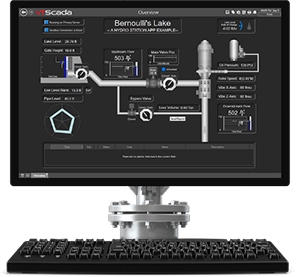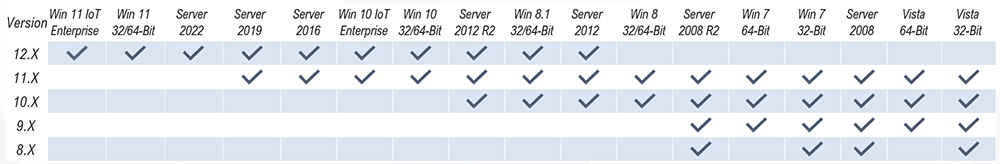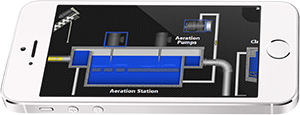VTScada 12.2
Updated July 10, 2025
This is a guide. Actual SCADA software requirements will depend on your application architecture.
Contact Us For Help Download This Datasheet
For VTScada Licenses Installed
| Small Systems Up to 1K Licensed Tags |
Medium Systems 1K to 25K Licensed Tags |
Large Systems 25K to 100K Licensed Tags |
Enterprise Systems Over 100K Licensed Tags |
|
| Windows OS | 32- or 64-bit | 64-bit | 64-bit | 64-bit |
| Processor* | 2+ GHz Dual Core x86 or x86-64 | 3+ GHz Quad Core x86-64 | 4+ GHz Quad Core x86-64 | 4+ GHz Quad Core x86-64 |
| RAM | 8GB | 16 GB | 32 GB | 48 GB |
| Hard Drive | 500 GB | 1 TB | 2 TB SSD | 4 TB SSD |
| Historical Logging | 1K data changes/sec requires 1,500 GB/year | |||
* High clock speeds are more helpful than more cores.
Compatible Operating Systems by VTScada Version
If your SupportPlus is current, you can easily move to any newer VTScada version at any time.
We ensure the latest version always supports the latest Windows OS.
Microsoft has ended support for:
XP®, Vista®, Windows 7®, Windows 8®, Windows 8.1®, Server 2008®, Server 2008 R2®, Server 2012®, and 2012 R2®.
Alarm Notifications
|
Virtualized Servers
RAID Drives
|
System Performance
|
For Thin Client Connections on Devices Without VTScada Installed
- Requires a connection to a running VTScada application server with Thin Clients enabled.
- Does not require Remote Desktop Protocol® (RDP).
- Does not require dedicated thin client hardware such as Wyse® devices.
- Performance more related to quality of the server and network rather than power of end user devices.
- Thin Clients work well over slower connections so long as the network latency is low.
- The VIC (below right) can support multi-monitors and graphical configuration tools.
|
The VTScada Anywhere Client To Launch – Enter a URL into one of the browsers below.
Phone Hardware – 2 GB RAM (at least 200 MBs free space) PC Hardware – See “Small Systems” recommendations above. |
The VTScada Internet Client (VIC) To Launch
PC Hardware – See “Small Systems” recommendations above. PC OS – Windows 12® or newer |
Contact Us For Help Download This Datasheet